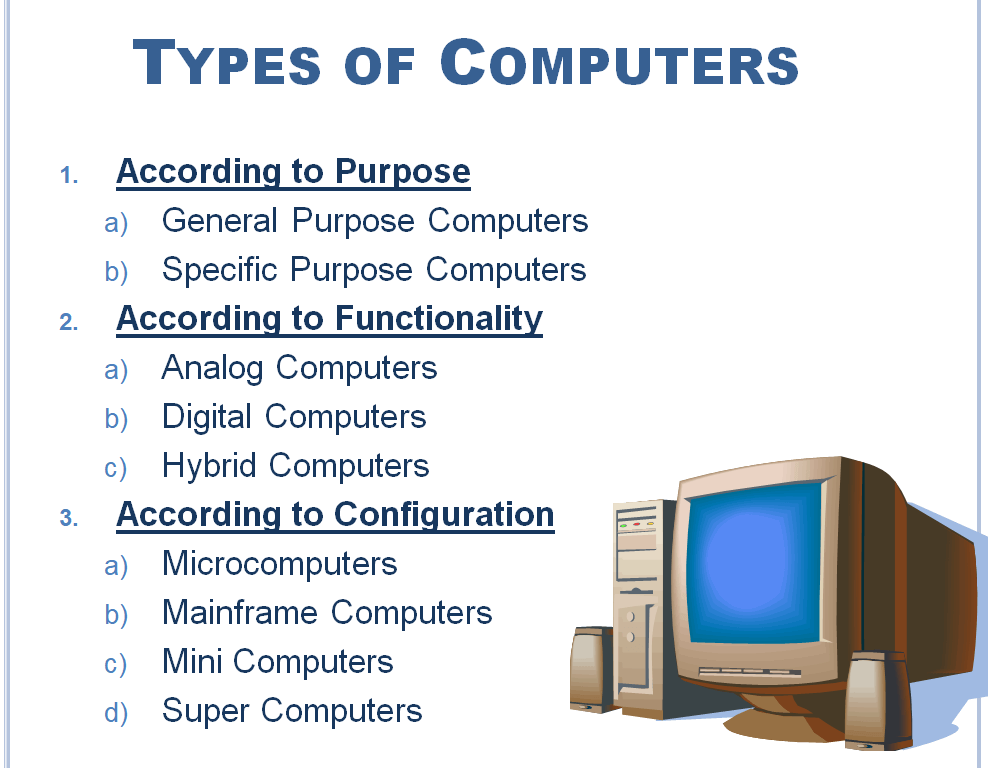Table of Contents:-
- Types of Computers
- General Purpose Types of Computers
- Specific Purpose Types of Computers
- Analog Computers
- Digital Computers
- Hybrid Computers.
- Microcomputers
- Mainframe Computers
- Mini Computers, and
- Super Computers
Types of Computers
Different types of Computers are available in a variety of types and sizes. The computer can fit in the palm of someone, and it may be a considerable size that needs an entire room. Some computers allow hundreds of users to utilise them at the same time. Computers may differ based on their data processing capabilities. Thus, computers can be classified based on purpose, functionality, configuration, speed and memory size:
1) Classification According to Purpose: Generally, there are two main types of purpose-based computers:
- General Purpose Computers, and
- Specific Purpose Computers
2) Classification According to Functionality: According to functionality, computers are of three types. They are:
- Analog Computers,
- Digital Computers, and
- Hybrid Computers.
3) Classification According to Configuration: According to the configuration, computers are classified into four categories:
- Microcomputers
- Mainframe Computers,
- Mini Computers, and
- Super Computers.
4) Classification According to Speed: According to speed, computers are classified into the following categories:
- Microcomputer
- Mini computer
- Mainframe computer
- Supercomputer
5) Classification According to Memory Size: According to the memory size, computers are classified into the following categories:
- Supercomputer
- Mainframe computer
- Mini computer
- Microcomputer
General Purpose Types of Computers
General-purpose computers can execute a variety of operations and can store different programs. There are various fields where these computers are used, such as in schools, homes, businesses, etc. These computers are versatile but still have disadvantages like lack of speed and efficiency. One of the essential features of a general-purpose computer is that only one program can be read and executed at one time, i.e., no other program can be read and performed until the first one is completed using memory. Thus, programs designed to solve problems in different areas can be run individually. The majority of the computers available these days are general purpose in nature.
Specific Purpose Types of Computers
As the name suggests, specific-purpose computers are designed to handle specific problems or operations through built-in instructions. Due to this feature, it cannot be used for any other operation till instructions are redesigned. Therefore, these computers must be more versatile due to the specific design. They deliver the result in a fast and efficient way. There are various fields in which these computers are used, such as airline reservations, air traffic control, satellite tracking, and more.
Specific-purpose computers are high-performance supercomputers specially used for tasks such as solving scientific and engineering problems. Their architecture is based on parallel processing.
There are three types of parallel processing systems namely :
- Pipelined Computers
- Array Processors, and
- Multipurpose Systems.
Some fields include weather forecasting, petroleum exploration, fusion energy research, medical diagnosis, aerodynamic simulations, artificial intelligence, expert systems, industrial automation, remote sensing, military defence, genetic engineering and socio-economics, among many other engineering and scientific applications, where high-performance computers are progressively demanded. Without the help of these computers, the human race couldn’t realize many of the advancements and tackled many technological challenges within such a short period. It is possible to perform the functions of a special-purpose computer with the help of a general-purpose computer by using programs. But the particular purpose of the computer will be compact and straightforward.
Analog Computers
These computers perform their tasks by measuring continuously changing physical quantities such as temperature, pressure, etc., and then transforming them into numeric values. These computers are designed to process data, especially for frequently changing variables. Analog computers convert relationships between problem variables into equivalent relationships between electrical values like current and voltage.
These computers now solve analogous problems using electrical circuits. These computers are used to simulate various control systems, viz, thermometer, speedometer, biological control systems, etc., and analysed with the help of mathematical and computer models.
Advantages of Analog Computers
1) Situations described by differential equations are well represented by analogue computers.
2) Analog computers can easily solve very complex calculations that cannot be solved by digital computers.
3) Analog computers are based on the physical property of electricity, so they do not require the encoding and decoding from binary format.
Disadvantages of Analog Computers
1) They lack the logical features, offered by programs.
2) Analog computers suffer from some electrical problems like floor noise of signals, annotations, etc.
3) A huge quantity of data cannot be stored in analog computers.
4) Quality of the internal power, electrical interconnections and computing elements decline the accuracy of analogue computers.
5) A high implementation cost is associated with analogue computation.
Digital Computers
Electronic machines that receive an array of symbols, store them, process them per predefined rules, and deliver meaningful results are known as “digital computers.”
These computers consider the values of continuous variables and perform the calculations at distinct points, one after another. Thus, a digital computer is a discrete-time system that can work with variables that change after a finite time interval.
Following are some fields, where digital computers can be used:
- Commercial and business data processing.
- Space guidance,
- Air traffic control,
- Scientific calculations,
- Educational field, etc.
Advantages of Digital Computers
1) Digital computers solve difficult calculations easily.
2) Designing digital computers is easy. It consists of a set of instructions, known as a program to control the operations of the computer.
3) Digital computers work significantly faster.
4) Voltage fluctuations do not impact the digital computer much more.
5) Since the digital computer has two types of memory, i.e., volatile and non-volatile. So, huge storage is also possible.
Disadvantages of Digital Computers
1) Some factors like bugs, viruses, etc., affect the productivity of digital computers.
2) Digital computers depend solely on human beings, because they lack sense and can only make simple robotic decisions, based on the data fed to them.
Analog versus Digital Computer
Based on the processed data (discrete or measured) analog and digital computers are differentiated:
| Basis of Difference | Analog Computers | Digital Computers |
| Type of Data processed | Measured data are processed | Discrete data(i.e., 0 and 1) are processed. |
| Circuit Usage | These system’s output levels are infinite but limited in precision by noise. | These systems have discrete outputs, i.e., 0’s and 1’s. |
| Output | In case of identical input, these computer provides variation in the output. | They are more precise. |
| Example | Speedometer | PCs and MACs are digital computers. |
| Applications |
ENIAC and IBM |
Personal computers |
| Signal | A continuous signal is received by the analog signal | Bits are used to send a digital signal |
| Types of Memory | Analog computers use vacuum tubes and Magnetic tapes for the internal memory, processing and storage components. | Digital computers use transistors for the internal memory, processing and storage components. |
| Operational Distinctions | Analog computers measure things. | Digital computers, in contrast, count things. |
Hybrid Computers
Hybrid computers combine features from both digital and analog computers. In hybrid computers, the digital component works like a controller and performs all the logical operations, whereas the analog component works as a differential equation solver; hybrid computers are mainly designed for complex physical processes and machines to automate the operations. Digital-to-analog and analog-to-digital converters are being used to transform data for ease of analog and digital computations. For example, hybrid computers are typically used in hospital ICUs where patients’ vital signs, like temperature, blood pressure, etc., are measured by analog devices and converted into numeric values. These numeric values are subsequently transferred to the digital components. These digital components can monitor a patient’s vital signs and signal if any abnormal reading is recognised. Hybrid computers find then applications in specialized tasks.
Advantages of Hybrid Computers
1) Precision: As compared to earlier computers, hybrid computers provide more precise, accurate, detailed and much useful results. The total computation time required to get the desired value is also much less as compared to simple digital or analogue computers.
2) On-Line Data Processing: Hybrid computers can process data online. Due to this reason, these computers are widely used in the medical field for several purposes.
3) Speed: The computing speed of the hybrid computer is terrific. This is due to the parallel configuration provided by the analog system. Hybrid computers are majorly used to provide numerical solutions for differential equations. These differential equations are highly used in the case of flight simulation.
Microcomputers
The price of microcomputers has decreased due to the development of microprocessors (also called single-chip CPUs). Personal computers (PC) and microcomputers are two terms that are used interchangeably for those computers that are powered by microprocessors. Microcomputers come in various forms, such as Notebooks, PCs, and workstations are designed so that individuals can use them efficiently.
A microcomputer consists of multiple elements, such as a CPU (Central Processing Unit), storage system, bus system, and I/O ports. All these are found in a single unit known as a motherboard. Many microcomputers work as personal computers if the keyboard and screen for input/output are fitted with them. Physically, they are tiny compared to mainframes or minicomputers. So, they are easy to work on or under desks and tables compared to minicomputers, mainframes, and supercomputers, which occupy large cabinets or a whole room. Due to this, users can easily access microcomputers.
There are two basic categories of microcomputers:
1) Desktop Computer: These computers are heavy. So, they cannot be carried out with the user while travelling. They can only be used with a main power supply. The components of desktop computers include:
- Monitor.
- Keyboard, and
- System unit (includes the motherboard, cabinet housing the disk drives, power supply, etc.)
All these components are not combined as a single unit.
2) Portable Computer: These computers are small, lightweight, and compact. They get their power from inbuilt batteries. They can be used in various forms like address books, diaries, calculators, mobile phones, etc. Portable computers also support standard applications such as database management systems, word processors, and spreadsheets. Due to their small size and lightweight, one can also carry them while travelling. Portable computers are basically of three types:
- Laptops: These are lightweight portable computers with a thin screen.
- Notebooks: These are lighter and smaller compared to the laptops
- Hand-Held Computers: These are powered by a battery and based on the pen. These types of computers are popularly known as Personal Digital Assistants (PDAs).
Advantages of Microcomputers
1) The cost of microcomputers is reasonable.
2) Communication dependency is not required.
3) Large-scale breakdowns are avoided.
4) Microcomputer users can perform their computing capabilities.
5) Large central systems face the problem of overhead, which is not found in microcomputers.
Mainframe Computers
Mainframe computers are potent computers, also known as “big iron.” Big organizations use them, especially for massive data processing, for example, census, industry and consumer statistics, enterprise resource planning, and financial transaction processing. Mainframe computers have substantial primary and secondary storage to store large databases. Mainframe computers are also known as database servers or super servers as they can maintain large databases that can be accessed by users remotely with the help of simple terminals. More than one microprocessor executes millions of instructions per second that optimize its processing speed.
Advantages of Mainframe Computers
1) Monitoring of all application layers at one server makes administration easy.
2) Compared to any other technology, it can handle large amounts of data more easily and efficiently.
3) Mainframe computers can run more than one session in an organisation with high reliability. speed, security, etc. Organisations can run their IT applications for several years without suffering from much downtime.
4) Dozens or hundreds of smaller PCs can be replaced only by a central computer. Due to this administrative and management costs are reduced. It also provides better reliability and scalability.
5) The facility of designing web-based applications, with high-security features and cloud technologies, is also provided by mainframe computers.
Disadvantages of Mainframe Computers
1) Initial start-up costs may be very high.
2) Mainframe computers require special operating systems and software for their operation.
3) To run the mainframe system, some dedicated staff are required.
4) Large space and some dedicated environmental management (such as a cooling system) are also needed.
Mini Computers
Mini computers are small digital computers, also known as mid-range computers. In comparison to mainframes, it stores and processes less data but more than microcomputers. Its processing speed is lower than that of a mainframe but higher than a microcomputer. The size of the microcomputer is similar to a cabinet with two drawers. It is often connected to the mainframe computer and is considered a desktop device for performing auxiliary operations.
Small or medium-sized organizations use minicomputers to meet the computing needs of multiple users simultaneously. As many as 4 to 200 users can work concurrently with minicomputers. These computers serve as a network server or centralized storehouse for a group of workstations. It supports multiple users and runs interactive applications in research organizations, universities, industries, and colleges. It also finds applications in engineering design works and real-time controls.
Advantages of Mini Computers
1) To run this computer, the user does not need to have much technical skills.
2) The minicomputer supports online access and is compatible with PCs.
3) Possessing, managing and running minicomputers, is less costly.
4) It can carry out processing similar to mainframes.
Disadvantages of Mini Computers
1) Several software applications are not coded with the compatibility of minicomputers.
2) Most of the databases at mini computers require background processing on mainframe computers.
3) The processing power of the minicomputer is limited.
Super Computers
Supercomputers are the fastest computers. These computers perform typical operations at a very high speed. Seymour Cary developed the first supercomputer at Control Data Corporation (CDC) in 1960. Supercomputers were typically used for applications with extensive, complex calculations to get the required output. They were much more costly compared to other computers. Supercomputers are so fast because they execute only a few programs at a time rather than a large number of programs concurrently. IBM, Silicon Graphics, Fujitsu, Intel, etc., are some of the companies that manufacture supercomputers. Examples of supercomputers are CRAY 3, Cyber 205, NEC SX-3, and PARAM (from India).
Advantages of Super Computers
1) Large and complex problems can be easily solved by these computers.
2) They are best suited for scientific research and simulation, as they are very fast.
Disadvantages of Super Computers
1) The power consumption by these computers is very high.
2) They are beneficial to some specific applications only.
3) These computers are very costly.
4) They occupy a large area.